
This is pre-installed Mac OSX Snow Leopard 10.6.6 VMWare image for Windows PC.
How to install and begin using Mac OSX Snow Leopard 10.6.6 in Windows using Vmware Player :
1. In order to know if your PC is capable of virtualization and how to enable it in BIOS please download this software from Microsoft :
Code:
2. Download all the files from links above fileserve,extract using Power Archiver,WinRar..etc
3. Install Vmware workstation 7 or Vmware Player
4.Put the Snow Leopard VM folder (its 8.8 GB) in any place u want where you have the most space.
5.Open Vmware Workstation or Wmware Player
6.Choose from menu the option : Open Existing VM or Open a Virtual Machine

7.Click and open MAc OSX 10.6.6 Server.vmx now vmware will add the mac os x as Virtual OS.
3. Install Vmware workstation 7 or Vmware Player
4.Put the Snow Leopard VM folder (its 8.8 GB) in any place u want where you have the most space.
5.Open Vmware Workstation or Wmware Player
6.Choose from menu the option : Open Existing VM or Open a Virtual Machine

7.Click and open MAc OSX 10.6.6 Server.vmx now vmware will add the mac os x as Virtual OS.

8.

9.Click Power on this virtual machine or Play Virtual Machine and start mac osx

Note*:
- Username : mac
- Password : macosx
*you must change the OS in vmware player or workstation to FreeBsd
*to boot correctly you must type -v busratio=4 cpus=1,for Intel Core i7 type -v busratio=20
Screens:








Download:
Code:
Download and Enjoy.













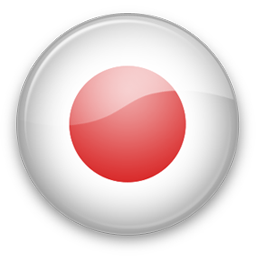






No comments:
Post a Comment